New videos are created when you edit raw footage together or add new components to raw video footage like titles or graphics, and output or export them from editing software.
Output at Full Resolution
Always output or export a full-quality master video (i.e. in the format in which the video was edited), even if you do not have an immediate use for it. This is especially important if you will not have access to the raw footage later on. You can export additional copies in other formats as needed.
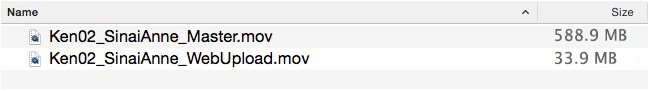
Always include a full resolution master when you export your videos.
Naming Outputted Files
You will need to provide filenames for your outputted videos. Create a filenaming convention so that you name all of the files you create consistently. If you use unique identifiers, you can include the unique identifier for the video in the filename. For example, you can name your outputted files according to a template like this:
ID_Title_Version_DateOutput
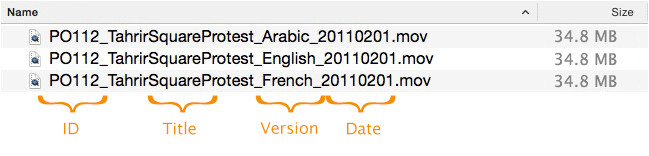
Name your edited video files consistently, following a template.
Keep Project Files
Save your project files (e.g. the .fcp file), as it shows how you made your video. It is also useful in case you ever need to re-edit the video. You may need to re-edit, for example, if you find an error, if the situation changes and you need to update information, or if you want to make a new version of the video. For the same reason, it is a good idea to keep graphics or any other elements that were created for the video.
Since this project file can usually only be opened in the application that created it, you should also export the project information in an edit decision list (EDL) or other interchange format (e.g. Final Cut Pro XML Interchange Format).
Include Metadata in Your Edited Videos
An easy way to ensure that metadata stays with your video is to include it in the video itself. With edited videos, you can add slates, title cards, lower thirds, subtitles, logos or credit rolls to display key information about your video.

